- Crypto Trade
- Vodafone otthoni szolgáltatások (TV, internet, telefon)
- DIGI kábel TV
- Meggyőző arcjátékkal reagál a kínai humanoid robot
- Letartóztatták, mert AI segítségével csalt az egyetemi vizsgán
- Hálózati / IP kamera
- Milyen program, ami...?
- DIGI internet
- Synology NAS
- Az AI miatt vehetnek sokan új iPhone-t
-

IT café
Debian GNU/Linux
Új hozzászólás Aktív témák
-

HDR123
tag
Van egy rapsberry pi-m ami eddig ip kamera módban futott az rpicam appal.
Mióta beüzemeltem az OMV-t és a SAMBA is ezen van, azóta nem tudok képet készíteni a pi-vel. Pontosan annak a webes felületével, mivel fájl szinten elérem a SAMBA-t és tudok is rá írni.
Megnéztem a pi-n, először az fstab szerint beállított és mount mappába készíti a fájlt, majd utána a fájlba beleírná a tartalmat (képet), de az a user már nem az amit én beállítottam az fstab-al, hanem a www-data. Neki pedig nincs joga ott piszkálni fájlokat az OMV rendszeren.A kérdés: kezdjek vlamit a www-dta userrel OMV oldalon vagy a pi oldalon próbáljam meg lecserélni az Apache usert www-data-ról valami másra? Kinek van hasonló tapasztalat? Raspian és Debian OS-eket használok.
-

HDR123
tag
Raspberry pi oldalán fstab, ezen az eszközön fut még ez a web app [link]
proc /proc proc defaults 0 0
PARTUUID=730f89b2-01 /boot vfat defaults 0 2
PARTUUID=730f89b2-02 / ext4 defaults,noatime 0 1
//192.168.1.104/Share /mnt/samba cifs defaults,rw,username=raspberry,password=***,noauto,x-systemd.automount 0 0
//192.168.1.104/FTP /mnt/ftp cifs username=raspberry,password=***,noauto,x-systemd.automount 0 0
# a swapfile is not a swap partition, no line here
# use dphys-swapfile swap[on|off] for thatOMV oldalán amin található a SAMBA szerver, a mappa tulajdonságai a következőek:
root@omvserver:/srv/dev-disk-by-id-ata-ST1000LM035-1RK172_WBZ1E0CB-part1/Share# ls -la
total 44
drwxrwsr-x+ 6 root users 4096 Jun 24 11:36 .
drwxrwxrwx 7 root root 4096 Jun 19 00:44 ..
drwxrwsr-x+ 8 root users 4096 Aug 10 00:48 Downloads
drwxrwsr-x+ 4 root users 4096 Jun 22 21:09 Phone
drwxrwsr-x+ 2 www-data users 4096 Aug 10 01:05 RPiCam
drwxrwxr-x+ 25 root users 4096 Aug 3 17:50 ZeneEzt az OMV felületről is szoktam bizgetni, itt látszik hogy kik férnek hozza (a képen nem látszik a www-data user és group és max jogosultságokkal kezeli a könyvtárat):
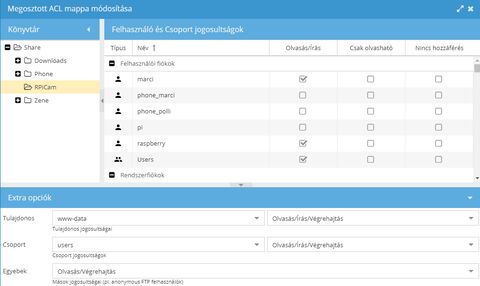
Ha az RPiCam könyvtárnak az ownere a www-data, akkor létrejön a fájl, aminek az ownere raspberry, de nem íródik bele semmi. Bármilyen más ownere lesz a könyvtárnak akkor nem jön látre a fájl.
Ha a fájl ownerét módosítom rapberry-ről www-data-ra, akkor a raspberry ki tudja törölni a fájlt az RPiCam mappából. -

HDR123
tag
Átállítottam az ownert, de nem változott. Újrabootoltam, mountoltam, de semmi.
Ezt kapom az getfacl parancsra:# file: RPiCam/
# owner: raspberry
# group: Users
# flags: -s-
user::rwx
user:www-data:rwx
user:marci:rwx
user:raspberry:rwx
group::rwx
group:www-data:rwx
group:Users:rwx
mask::rwx
other::r-x
default:user::rwx
default:user:www-data:rwx
default:user:marci:rwx
default:user:raspberry:rwx
default:group::rwx
default:group:www-data:rwx
default:group:Users:rwx
default:mask::rwx
default:other::r-x -

HDR123
tag
A [Share]-en belül van az RPiCam folder.
A teljes smb fájl:#======================= Global Settings =======================
[global]
workgroup = WORKGROUP
server string = omv samba server
dns proxy = no
log level = 0
log file = /var/log/samba/log.%m
max log size = 1000
logging = syslog
panic action = /usr/share/samba/panic-action %d
encrypt passwords = true
passdb backend = tdbsam
obey pam restrictions = no
unix password sync = no
passwd program = /usr/bin/passwd %u
passwd chat = *Enter\snew\s*\spassword:* %n\n *Retype\snew\s*\spassword:* %n\n *password\supdated\ssuccessfully* .
pam password change = yes
socket options = TCP_NODELAY IPTOS_LOWDELAY
guest account = nobody
load printers = no
disable spoolss = yes
printing = bsd
printcap name = /dev/null
unix extensions = yes
wide links = no
create mask = 0777
directory mask = 0777
use sendfile = yes
aio read size = 16384
aio write size = 16384
local master = yes
time server = no
wins support = no
#======================= Share Definitions =======================
[PhonePolli]
path = /srv/dev-disk-by-id-ata-ST1000LM035-1RK172_WBZ1E0CB-part1/Share/Phone/polli
guest ok = no
read only = no
browseable = yes
inherit acls = yes
inherit permissions = no
ea support = no
store dos attributes = no
vfs objects =
printable = no
create mask = 0664
force create mode = 0664
directory mask = 0775
force directory mode = 0775
hide special files = yes
follow symlinks = yes
hide dot files = yes
valid users = "phone_polli",@"Users"
invalid users =
read list =
write list = "phone_polli",@"Users"
[PhoneMarci]
path = /srv/dev-disk-by-id-ata-ST1000LM035-1RK172_WBZ1E0CB-part1/Share/Phone/marci
guest ok = no
read only = no
browseable = yes
inherit acls = yes
inherit permissions = no
ea support = no
store dos attributes = no
vfs objects =
printable = no
create mask = 0664
force create mode = 0664
directory mask = 0775
force directory mode = 0775
hide special files = yes
follow symlinks = yes
hide dot files = yes
valid users = "marci","phone_marci",@"Users"
invalid users =
read list =
write list = "marci","phone_marci",@"Users"
[FTP]
path = /srv/dev-disk-by-id-ata-ST1000LM035-1RK172_WBZ1E0CB-part1/FTP
guest ok = no
read only = no
browseable = yes
inherit acls = yes
inherit permissions = no
ea support = no
store dos attributes = no
vfs objects =
printable = no
create mask = 0664
force create mode = 0664
directory mask = 0775
force directory mode = 0775
hide special files = yes
follow symlinks = yes
hide dot files = yes
valid users = "marci","raspberry",@"Users"
invalid users =
read list =
write list = "marci","raspberry",@"Users"
[Share]
path = /srv/dev-disk-by-id-ata-ST1000LM035-1RK172_WBZ1E0CB-part1/Share
guest ok = no
read only = no
browseable = yes
inherit acls = yes
inherit permissions = yes
ea support = no
store dos attributes = no
vfs objects =
printable = no
create mask = 0664
force create mode = 0664
directory mask = 0775
force directory mode = 0775
hide special files = yes
follow symlinks = yes
hide dot files = yes
valid users = "marci","raspberry",@"Users"
invalid users =
read list =
write list = "marci","raspberry",@"Users" -

HDR123
tag
igen, sikerült mindent.
pi userként belptem ssh-n és késítettem egy fájlt, annak a jogosultságai így néznek ki:pi@raspberrypi:/mnt/samba/RPiCam $ ls -la
összesen 4
drwxrwsr-x+ 2 1001 pi 0 aug 13 12:28 .
drwxrwsr-x+ 6 root users 0 aug 13 12:27 ..
-rw-rw-r--+ 1 1001 pi 6 aug 13 12:28 teszt.txtés ez pedig a könyvtár jogosultságai:
pi@raspberrypi:/mnt/samba $ ls -la
összesen 4
drwxrwsr-x+ 6 root users 0 aug 13 12:27 .
drwxr-xr-x 4 root root 4096 jan 17 2019 ..
drwxrwsr-x+ 7 root users 0 aug 10 01:15 Downloads
drwxrwsr-x+ 4 root users 0 jún 22 21:09 Phone
drwxrwsr-x+ 2 1001 pi 0 aug 13 12:28 RPiCam
drwxrwxr-x+ 25 root users 0 aug 3 17:50 Zene -

HDR123
tag
ezért is gondolom hogy ami a webapp-ban fut az www-data userként működik. Viszont az sys user, így nem tudom felvenni.
Új hozzászólás Aktív témák
- Crypto Trade
- Youtube Android alkalmazás alternatívák reklámszűréssel / videók letöltése
- Konzolokról KULTURÁLT módon
- Vodafone otthoni szolgáltatások (TV, internet, telefon)
- DIGI kábel TV
- Nothing Phone (1) - nem semmi (2)
- Milyen légkondit a lakásba?
- Politika
- 3D nyomtatás
- iPad topik
- További aktív témák...
- Számlás!Steam,EA,Epic és egyébb játékok Pc-re vagy XBox!
- Bitdefender Total Security 3év/3eszköz! - "Tökéletes védelem most kedvező áron..."
- Megmaradt - Eredeti Humble, Choice - Steam kulcsok
- Steam kulcsok - UTALÁS/REVOLUT
- Game Pass Ultimate előfizetések 1 - 25 hónapig azonnali kézbesítéssel a LEGOLCSÓBBAN!
Állásajánlatok
Cég: Ozeki Kft.
Város: Debrecen



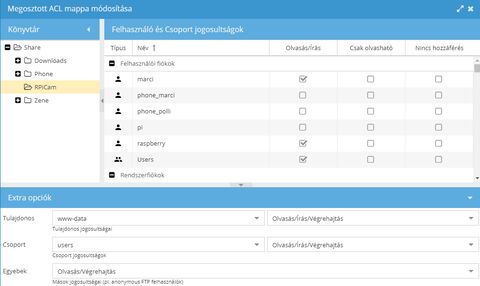
 Apollyon
Apollyon
